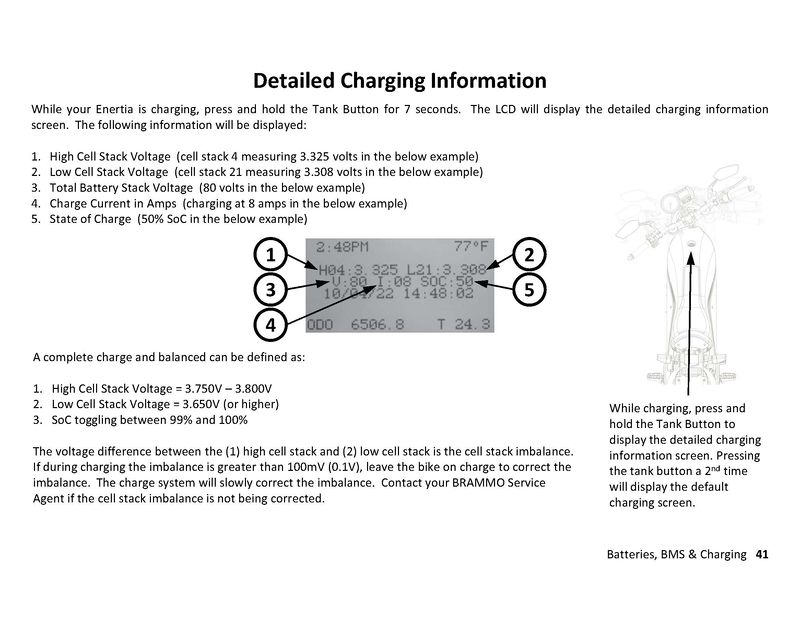Difference between revisions of "Secret screen"
From Brammo Owners Wiki
| Line 1: | Line 1: | ||
| − | After initiating charging, if you hold the tank button down for | + | After initiating charging, if you hold the tank button down for 7 seconds, you get a more detailed display: |
| − | + | [[File:Detailedcharg.jpg | 800px | Page from Owner's Manual]] | |
| − | [[File: | + | |
| − | + | ||
| − | + | ||
Revision as of 10:31, 11 August 2010
After initiating charging, if you hold the tank button down for 7 seconds, you get a more detailed display: